that your PC has this program installed and you are getting lots of warnings about being infected with
Trojans and viruses and it stating that you need to PAY for the full version in order to clear them. DO NOT PAY ANYTHING, READ THIS...
I suggest you print this out so you can refer to it and follow it.
I have the answer for you here on how to get rid of it, very easy to do, no techinal knowledge required or editing of Registry keys and
no need to buy any removal software.
Background to this problem
Yesterday I managed to completely remove Personal Antivirus from someones computer.
They reported that there was a orange shield on the right side of the Windows status bar
which was saying the pc was infected with a trojan. Also Facebook and other websites were not working, web pages were redirecting
or showing a warning that the pc was infected.
When I was able to see the infected pc for myself it was obvious that this was some sort of spyware, The Norton Antivirus 2009 icon (yellow circle with green tick) was on the status bar as normal.
When I double clicked on the orange shield on the status bar a program panel showed "Personal Antivirus" as per this screen grab.
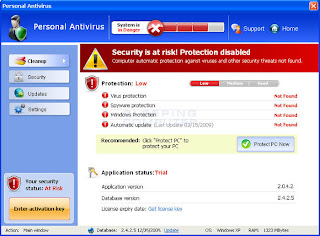
As you can see if you are not aware of things such as spyware then you would panic about the warnings it is showing you. This is
so you are forced into paying money.
I then ran Internet Explorer to google "Personal Antivirus", but every website that I tried to click on would be redirected after a few seconds to
a different website which made trying to fix the problem rather difficult.
The way I got around this was to install Firefox browser, to do this I searched for Firefox and clicked the link and then clicked the
download link asap before it had chance to redirect the webpage.
Here is a link so you can get to it now.
http://www.mozilla.com/firefox/
As soon as the download button shows start clicking it repeatidly until it shows the download file selector.
Install Firefox, you now are able to search the internet without being redirected as the Personal Antivirus infection does not touch
Firefox. If you don't install Firefox then you are not going to be able to do anything as Internet Explorer browser has been hijacked.
After reading many guides on how to get rid of this I managed to find a cure that worked perfectly.
Follow my guide and it WILL get rid of it.
1) Press Alt,Ctrl,Del at the same time and click on Task Manager
2) In the Processes tab click on the program PAV.EXE and then click the End Process button and shut the window.
This should have got rid of the orange icon from the status bar.
3) Run Windows Explorer (My Computer) and navigate to your C drive location here
C:\Program Files\Personal Antivirus\
4) Delete the entire "Personal Antivirus" folder and all its files.
5) Using the FireFox browser you have installed (dont use Internet Explorer) you need to download the
"Malwarebytes' Anti-Malware" software, this is free (you only have to pay if you want real-time protection)
Get it here:
http://download.bleepingcomputer.com/malwarebytes/mbam-setup.exe
6) Once downloaded install the software by running mbam-setup.exe
7) When finished installing, double click icon "Malwarebytes' Anti-Malware", it will update with the latest
spyware definitions.
8) Click Quick Scan and allow to complete the scan, it will find many infections while doing this.
9) Once its finished it will pre-tick all the infections and you simply click on "delete selected" and it will remove them
and ask you to reboot.
10) When the PC reboots you should find that Internet Explorer is now working ok, no more redirecting.
11) The final thing to do now is to rerun "Malwarebytes' Anti-Malware" but this time select Full Scan and leave it to scan every file.
12) That should hopefully have cleansed your pc of this nasty spyware.
If you found my guide of use and it sorted out your problem then please comment.
No comments:
Post a Comment