Friday, October 30, 2009
Video : Breaston, Draycott, Borrowash. Derbyshire villages by car series.
Here is my latest video of Derbyshire villages by car in HD.
This video was recorded on Monday 31st August at 1244 and is a drive through the Derbyshire villages of Breaston and Draycott. The trip starts in Long Eaton and ends in Borrowash.
Music Credits :Snowflake - Gloria (angel mix with DoKashiteru)
http://ccmixter.org/files/snowflake/22692
Licensed under Creative Commons
Please rate and comment if you enjoyed this drive. Subscribe to keep upto date with my latest local videos.
Thursday, October 29, 2009
Markeaton Park Bonfire and fireworks Display, Derby. 1st November
This video is of footage I took at the 2007 display, Well this weekend sees the 2009 display. The 22-minute free show is this Sunday, 1st November 2009.
This year will be better than ever, with 866 fireworks!
The fun kicks off in Markeaton Park with a sponsored fire-walk taking place in front of the stage from 5pm. Entertainment will be compared by Ram FM's Dino and Pete, and provided by finalists from Ram FM and Derby LIVE's Fame Factor.
The bonfire will be lit at 5.45pm and the fireworks begin at 6pm.
A fun-fair will be running from 2pm to 9pm and a variety of stalls will be selling hot food.
Access to Markeaton Park for the display is restricted for safety reasons.
The main entrance to the park, off the A38, will be open for pedestrians.
However, there will be no pedestrian access through the Mundy Play Centre, or across any of the three bridges into the park.
Markeaton Lane is being closed to all vehicles between 3pm and 9pm, to allow safe access for pedestrians.
Please note: The fireworks display is stated at being at 6 on all websites apart from one of two Ram FM pages which says 7!
The derby council website, derbylive website, derby telegraph website, bbc derby website ALL say 6 so not sure what the correct start time is. Someone seems to have made a mistake with the starting time, so be aware you may have to wait for an hour.
At this time (Thursday) the weather for Sunday looks very bad with wind and heavy rain but you never know it may be ok by the time we get to Sunday.
Map location for the Bonfire.
Wednesday, October 28, 2009
Creswell Crags art and photography competition
You may be interested in this..
Creswell Crags starts the search for the next big thing in the creative industry.
Deadline for entries 15th November
For the next exhibition to be held in the dynamic temporary gallery space, we want to showcase local creative talent.
Are you an artist or photographer?
Be inspired by the stunning scenery of Creswell Crags to produce your own piece of art. We will choose five entrants from each age range to be displayed in the new exhibition.
One over-all winner will be chosen by art professionals to have their entry made into a postcard which will be sold in Creswell Crags gift shop to commemorate the opening of our new visitor centre.
Use any medium, colour or black and white, to create a unique piece of art.
All entries will be considered and split into 3 groups 12 and under, 13-18
and 19 and over. The judges will choose five designs they consider to be the
best from each age category.
These images will be professional printed where necessary and displayed in
Creswell Crags exhibition space. From each category of finalists one piece
will be chosen to be made into a postcard.
For full details of entry requirements :
http://www.creswell-crags.org.uk/News/2009/10/
www.creswell-crags.org.uk
01909 720378
Creswell Crags starts the search for the next big thing in the creative industry.
Deadline for entries 15th November
For the next exhibition to be held in the dynamic temporary gallery space, we want to showcase local creative talent.
Are you an artist or photographer?
Be inspired by the stunning scenery of Creswell Crags to produce your own piece of art. We will choose five entrants from each age range to be displayed in the new exhibition.
One over-all winner will be chosen by art professionals to have their entry made into a postcard which will be sold in Creswell Crags gift shop to commemorate the opening of our new visitor centre.
Use any medium, colour or black and white, to create a unique piece of art.
All entries will be considered and split into 3 groups 12 and under, 13-18
and 19 and over. The judges will choose five designs they consider to be the
best from each age category.
These images will be professional printed where necessary and displayed in
Creswell Crags exhibition space. From each category of finalists one piece
will be chosen to be made into a postcard.
For full details of entry requirements :
http://www.creswell-crags.org.uk/News/2009/10/
www.creswell-crags.org.uk
01909 720378
Labels:
art,
competition,
Crags,
Creswell,
Derbyphotos,
Derbyshire,
Photography
Sunday, October 25, 2009
More on pet neutering
The Regional Board this Saturday agreed another year's matched funding for help with pet neutering in Region East and there was also an interesting discussion on aims, achievements and how we measure effectiveness.
We've got records of activity going back over the past century and we can demonstrate the effectiveness of neutering in transforming a situation where every female cat in Britain gave birth each spring and her kittens were almost all killed to one where every healthy kitten born can find a home.
At first sight it might look as though if we could do even more neutering we would reduce the cat population to the point where we could guarantee a home for every unwanted adult cat too.
But it that true? In the 1900s killing of very young kittens was essentially a method of birth control—people like the author Henry Salt cared just as much about their adult cats as we do today. Neutering probably hasn't decreased the population of adult cats—in fact we know it has increased; probably because cats are more suitable than dogs for families where both parents work outside the home. By providing help with neutering costs we are probably ensuring that some people neuter who otherwise would be deterred by the costs, but some of them would probably have got their cats neutered anyway.
There's possibly an optimum equilibrium position where putting more money into neutering is subject to the law of diminishing returns and would be more usefully spent elsewhere (for example on veterinary treatment so that more adult animals with injuries can be rehomed).
We've got records of activity going back over the past century and we can demonstrate the effectiveness of neutering in transforming a situation where every female cat in Britain gave birth each spring and her kittens were almost all killed to one where every healthy kitten born can find a home.
At first sight it might look as though if we could do even more neutering we would reduce the cat population to the point where we could guarantee a home for every unwanted adult cat too.
But it that true? In the 1900s killing of very young kittens was essentially a method of birth control—people like the author Henry Salt cared just as much about their adult cats as we do today. Neutering probably hasn't decreased the population of adult cats—in fact we know it has increased; probably because cats are more suitable than dogs for families where both parents work outside the home. By providing help with neutering costs we are probably ensuring that some people neuter who otherwise would be deterred by the costs, but some of them would probably have got their cats neutered anyway.
There's possibly an optimum equilibrium position where putting more money into neutering is subject to the law of diminishing returns and would be more usefully spent elsewhere (for example on veterinary treatment so that more adult animals with injuries can be rehomed).
Friday, October 23, 2009
Video : Staggered time shift time-lapse Night Driving experiment
In this video I have been experimenting with mixing multiple time-lapse sequences together along a staggered time-shifted timeline. I hope to create some more of these as I think the effect if pretty cool just using a second hand camera that cost £30 !
I wonder what this would look like projected onto a massive screen in a nightclub?
Please watch in HD mode and fullscreen for best results.
The video is made from lots of photographs taken with a cheap second-hand modified Canon Ixus 430 digital camera. Because each shot is a long exposure photograph of about 1 second it means that any light sources such as car lights or street lights become long light trails.
I created the video in Sony Vegas Pro 9 using the import image sequence option. The rendered file that has been uploaded to Youtube here is 252Mb
Driving Route :
Starting on Holcombe Street in Pear Tree, Derby
Left onto Dairy House Road, Pear Tree Road, Normanton Road, Mill Hill Lane, Mount Street, Burton Road, Abbey Street, Macklin Street, Becket Street, Wardwick, Cheapside, Strand, Wardwick, Cheapside, Bold Lane, Cathedral Road, Full Street, Corporation Street, Morledge,
St Alkmunds Way, Ford Street, Stafford Street, Friary Lane, Curzon Street, Uttoxeter New Road, Corden Avenue, Chain Lane, Burton Road, Manor Road, Uttoxter New Road, Uttoxeter Old Road, Friar Gate, Bridge Street, Agard Street, Ford Street, Friar Gate, Vernon Street, South Street, Uttoxter Old road, Slack Lane, Cheviot Street, Lyttelton Street, Brakensdale Avenue.
Music Credits :
Abyss 2 by Jesse Valentine
http://www.newgrounds.com/audio/listen/278217Licensed under Creative Commons
Please let me know if you like it.
Labels:
Derby,
Driving,
experiment,
Night,
shift,
Staggered,
time,
time-lapse,
Video
Thursday, October 22, 2009
Script recording and Batch Processing of images in Paint Shop Pro 10.
If you use the timelapse app on the iPhone then you may find this tutorial useful as it can be followed to prepare your image sequence for HD Widescreen use on Youtube.
In this tutorial I have used Paint Shop Pro v10.03 which is not the latest version I know but this version does everything I need.
The current version Corel PaintShop Photo Pro X3 (PC DVD) probably still has this function.
probably still has this function.
Corel Paint Shop Pro X has some functions that you may find of use and thought I would share them with you. There are two functions I use often these are Scripts and Batch Processing.
I use these to process hundreds of time-lapse sequence photographs that I have taken with a digital camera. The most common process that I need to perform on all of the photographs is to crop them to 16:9 ratio and make resize them to 1280 x 720 pixels.
Hidden away in the File menu (see image below) is an option called Script, goto this and there is one called start Recording.
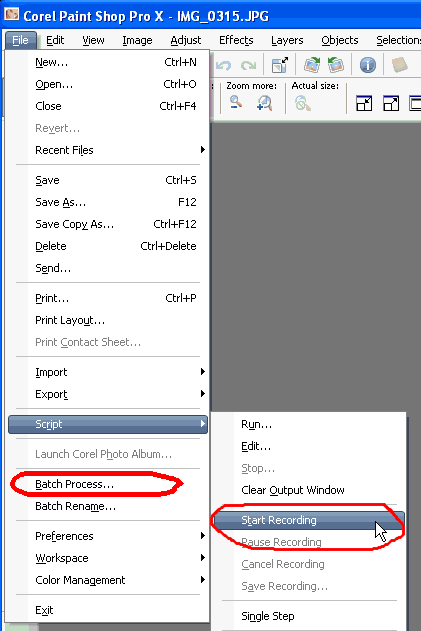
Once you click on this everything that you do to an image from now on will be recorded and can be played back to repeat what you have done to another image. Because its a recording it means it will replicate all actions the same, time and time again.
As an example lets say you have a lot of images 1600 x 1200 pixel photographs ready to process for use in a Youtube HD video. You will need to open the first image in PSPX, Select Start recording from the menu. Resize the width to 1280 pixels and click ok. This will make the image 1280x960 pixels (as it was taken with a digital camera).
Now goto the crop tool and type in 1280 for the width and 720 for the height. Move the crop rectangle up and down until you select a suitable area that you want to use and commit the crop.
You now have an image that is 1280x720 pixels (YouTube HD video frame ratio).
Now goto the Script menu option and select Save Recording and save the script you have just recorded into the scripts-Trusted folder.
Here..
C:\Documents and Settings\yourmachine_id\My Documents\My PSP Files\Scripts-Trusted\
Give your script a suitable name such as Resize to 1280x720.PspScript
Now this script is saved it can be used on a single image at any time by just going to the script menu and selecting Run and loading the script.
Batch Processing of images.
What if we need to apply these actions to on hundreds of images?, well that’s where Batch processing comes to the rescue.
We will assume now that you have recorded your script and saved it ready for use and that you have a folder full of hundreds of photographs ready to process.
In the File menu you may have noticed that two down from the script option is something called Batch Process, click on it and it will show you the Batch Process panel as below.
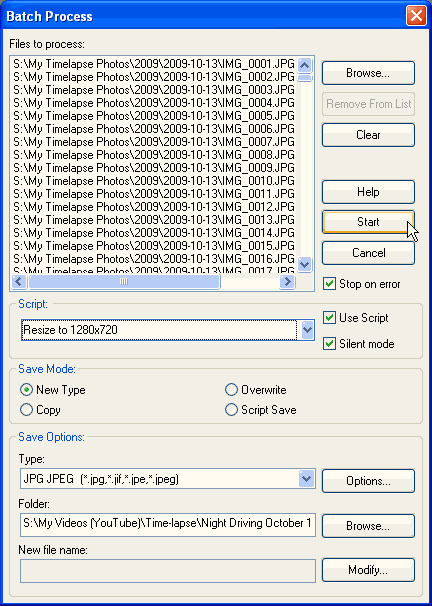
What this allows you to do is run a script on a sequence of images in a folder, then save them into another folder. You have full control on which images, what script, what image type and where they get saved. In this one panel you have great control. Its worth familiarising yourself with the different areas of this panel so you understand it.
When you first go into the Batch Process panel it will be blank. So click on the Browse button and locate the images you want to process. And select them using the usual methods (i.e. Control-A to select all or Control shift to select groups of images etc). Click ok and these images will be added into the Files to Process list area.
Now enable use script and Silent mode and click on the script menu selector so it shows all the scripts available. You should see the one you recorded earlier in this list, select it.
In the Save mode area click New type, for Type select jpg jpeg
Click on Options and set the compression quality as you require it.
Now click on the Browse button and select a suitable place to save all the modified images in.
Remember this batch process will not harm your original images, it will create a duplicate set of images that have been altered by the actions that you recorded in the script.
If you are happy to start then click the Start button and watch it at work.
Paint Shop Pro has been around for many years and keeps getting better all the time.
Hope you found this of use, if so please leave a nice comment.
Thanks
Andy
In this tutorial I have used Paint Shop Pro v10.03 which is not the latest version I know but this version does everything I need.
The current version Corel PaintShop Photo Pro X3 (PC DVD)
Corel Paint Shop Pro X has some functions that you may find of use and thought I would share them with you. There are two functions I use often these are Scripts and Batch Processing.
I use these to process hundreds of time-lapse sequence photographs that I have taken with a digital camera. The most common process that I need to perform on all of the photographs is to crop them to 16:9 ratio and make resize them to 1280 x 720 pixels.
Hidden away in the File menu (see image below) is an option called Script, goto this and there is one called start Recording.
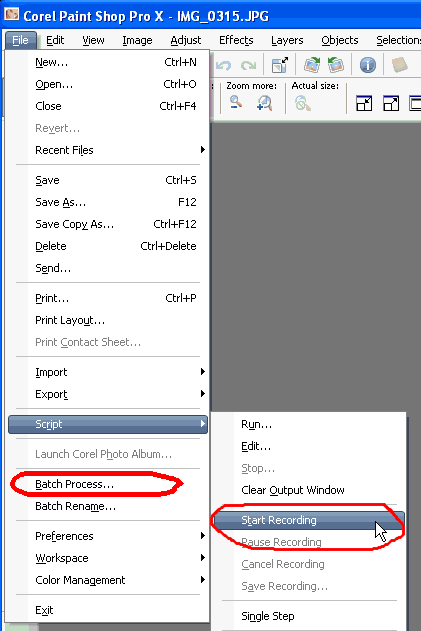
Once you click on this everything that you do to an image from now on will be recorded and can be played back to repeat what you have done to another image. Because its a recording it means it will replicate all actions the same, time and time again.
As an example lets say you have a lot of images 1600 x 1200 pixel photographs ready to process for use in a Youtube HD video. You will need to open the first image in PSPX, Select Start recording from the menu. Resize the width to 1280 pixels and click ok. This will make the image 1280x960 pixels (as it was taken with a digital camera).
Now goto the crop tool and type in 1280 for the width and 720 for the height. Move the crop rectangle up and down until you select a suitable area that you want to use and commit the crop.
You now have an image that is 1280x720 pixels (YouTube HD video frame ratio).
Now goto the Script menu option and select Save Recording and save the script you have just recorded into the scripts-Trusted folder.
Here..
C:\Documents and Settings\yourmachine_id\My Documents\My PSP Files\Scripts-Trusted\
Give your script a suitable name such as Resize to 1280x720.PspScript
Now this script is saved it can be used on a single image at any time by just going to the script menu and selecting Run and loading the script.
Batch Processing of images.
What if we need to apply these actions to on hundreds of images?, well that’s where Batch processing comes to the rescue.
We will assume now that you have recorded your script and saved it ready for use and that you have a folder full of hundreds of photographs ready to process.
In the File menu you may have noticed that two down from the script option is something called Batch Process, click on it and it will show you the Batch Process panel as below.
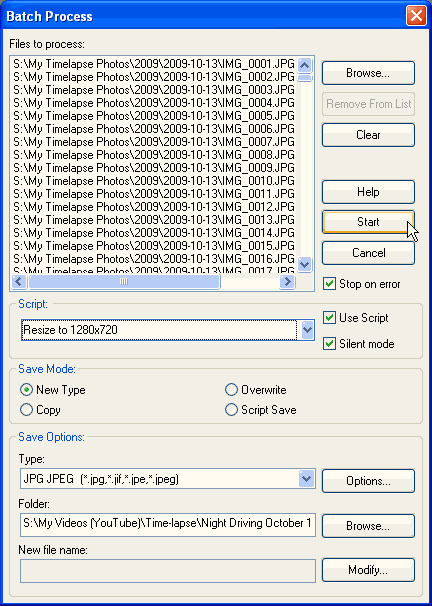
What this allows you to do is run a script on a sequence of images in a folder, then save them into another folder. You have full control on which images, what script, what image type and where they get saved. In this one panel you have great control. Its worth familiarising yourself with the different areas of this panel so you understand it.
When you first go into the Batch Process panel it will be blank. So click on the Browse button and locate the images you want to process. And select them using the usual methods (i.e. Control-A to select all or Control shift to select groups of images etc). Click ok and these images will be added into the Files to Process list area.
Now enable use script and Silent mode and click on the script menu selector so it shows all the scripts available. You should see the one you recorded earlier in this list, select it.
In the Save mode area click New type, for Type select jpg jpeg
Click on Options and set the compression quality as you require it.
Now click on the Browse button and select a suitable place to save all the modified images in.
Remember this batch process will not harm your original images, it will create a duplicate set of images that have been altered by the actions that you recorded in the script.
If you are happy to start then click the Start button and watch it at work.
Paint Shop Pro has been around for many years and keeps getting better all the time.
Hope you found this of use, if so please leave a nice comment.
Thanks
Andy
Labels:
Batch,
Corel,
Image,
lapse,
Processing,
PSP,
recording,
script,
time-lapse
Monday, October 19, 2009
Video : Long Eaton by car
Here is my latest driving video of Derbyshire, this time through the town of Long Eaton.
Points of Interest:
0:06 Going under railway line.
0:23 Tamworth Road (B6540)
1:00 Bridge over the Erewash Canal
1:10 Back to front speedcamera. Why is it pointing that way???
1:54 Home Bargains on left side.
2:01 On the left here is the Cheesecake shop. You must try one ! 2:18 Left onto Derby Road (A6005)
2:29 Bridge over the Erewash Canal
2:54 Trent College on the left.
3:20 Left onto Wilsthorpe Road (B6002)
3:38 West Park Leisure Centre on the left.
4:08 SB computers on left.
4:20 Long Eaton Railway Station on right.
4:32 Fields Farm Road
4:49 Bridge over the Erewash Canal
5:39 The Tappers Harker pub
6:34 Left onto Nottingham Road (A6005)
6:41 Left onto Market Place
7:08 Left onto Beaconsfield Street
7:13 Park up in Long Eaton Market Place car park.
Music Credits :
Water Santoor by Manish Vyas
Licensed under Creative Commons
Interactive Driving route map :
View Larger Map
Saturday, October 17, 2009
Video : Shardlow and Sawley, Derbyshire by car.
I've just uploaded my latest driving video.
This one starts in the village of Shardlow, briefly goes into Leicestershire then back into Sawley and ends at the edge of Long Eaton.
At 4:10 you will notice that there is a speed camera pointing towards me. As you drive past it you will see that the road has the markings on it. Why is the camera pointing in the opposite direction to the road marks?
The marks are normally used as speed markers so that the two photographs that a speed camera takes can be used to prove the speed of travel.
I'm sure someone out there will be able to explain why the marks are NOT in the view of the speedcamera lens.
thanks
Andy
Thursday, October 15, 2009
Blog Action Day 2009: Did you know?
Buying secondhand from charity shops and donating unwanted items instead of chucking them in the bin is a way to reduce your carbon footprint.
In the UK, between 4 and 5% of domestic waste is made up of clothing and other textiles. About 25% of this is recycled by charities and their associated trading companies.
In the UK, between 4 and 5% of domestic waste is made up of clothing and other textiles. About 25% of this is recycled by charities and their associated trading companies.
The Salvation Army Trading Company recently sponsored research to find the energy used by reuse/recycling of textile items and whether this resulted in net energy saving benefit (and hence reduced carbon emission).
The energy footprint of textiles was estimated using a streamlined life cycle assessment which was restricted in scope in order to target specific aspects of the footprint, in this case energy consumption.
Taking into account extraction of resources, manufacture of materials, electricity generation, clothing collection, processing and distribution and final disposal of wastes it was shown that for every kilogram of raw cotton replaced by use of second hand clothing approximately 65 kWh is saved, and for every kilogram of polyester around 90 kWh is saved. Hence, reuse and recycling of donated clothing results in reduced carbon emissions in comparison to purchasing new clothing made from raw materials.
(Life cycle assessment for reuse/recycling of donated waste textiles compared to use of virgin material: An UK energy saving perspective Resources, Conservation and Recycling, Volume 46, Issue 1, January 2006, Pages 94-103. Anne C. Woolridge, Garth D. Ward, Paul S. Phillips, Michael Collins and Simon Gandy)
Tuesday, October 13, 2009
Tuesday, October 6, 2009
The Great Gorilla Run 2009, London. 7km fun run for charity to help endangered Gorillas.
This is footage I took at the finish line of the London Great Gorilla Run on Saturday 26th September 2009.
The run, in its seventh year, is one of the most popular annual events in the capital. This year the run was started by childrens television presenter Helen Skelton (Blue Peter).
The quickest gorilla-runner completed the 7km course in just 34 minutes. The slowest was Ian Redmond, who walked on all-fours for most of the circuit and finished in just under 2 hours.
Since the first Great Gorilla Run in 2003, thousands of people have donned their gorilla suits and walked, run or jogged the 7km City of London route that takes in sights such as Tower Bridge, Tate Modern and the Globe.
If you like dressing up and helping save endangered creatures from extinction, this is the charity fun run for you. By doing the Great Gorilla Run, you'll be playing a crucial role in helping save the remaining 700 mountain gorillas left in the wild.
If you would like to take part in this run next year then register for the 2010 run which will take place on Saturday 27th September 2010 by visiting here:
https://secure.artezglobal.com/registrant/startup.aspx?eventid=14147
Last year runners raised more than £300,000 for the Gorilla Organization's conservation and development programme, helping to ensure the survival of the Gorillas.
For more information on this fun run visit the website:
www.greatgorillas.org
Donate, Don't Dump
Would anyone out there be interested in organising a "D-Day" event at their place of work? The basic idea is fairly simple:
On a designated day, a business will host a donations drive. Staff will be encouraged to bring in to work one good quality item they no longer want or need, which will be given to a waiting charity representative. These goods can then be sold through charity shops to raise money for charities. In the current economic climate, some shops have found they are running out of stock as people are more likely to buy than to give; this is an easy and fun way of getting more donations into stores, where they can be sold for maximum profit.
Why should people only bring in one thing?
There are three reasons why this is a good idea:
The Association of Charity Shops website has lots more information about organising a Donation Day at work.
- It is easier for someone to carry only one piece of clothing, record or book into work than to carry a bag full. This means people are more likely to do it.
- People can choose the one best thing to give away. Donations are often of better quality if they are picked out in this way.
- A lot of people bringing in one good quality item means a lot of donations. Of course, people can bring in more donations if they want to!
In fact, textile items which aren't quite good enough to sell in the shops can still make quite a bit of money for us if we sell them for recycling, so don't let the emphasis on high quality donations put you off. Also don't be discouraged if some donations look rather old-fashioned—this is a feature, not a bug, as 50s, 60s and 70s clothes are popular at the moment.
If you're interested in running a Donation Day at work, please email emporium61@rspca-cambridge.org.uk or camshop@rspcabookshop.co.uk
Sunday, October 4, 2009
And on Goldfish
Slightly indignant query from my ardently animal-rights neighbour about RSPCA policy on goldfish as prizes. I vaguely thought this had been banned under the Animal Welfare Act, but she says there was a fair nearby where fish were being offered as prizes and a mutual friend complained to the RSPCA and was told it was still legal. They clearly felt this was a pretty poor show & somehow our fault, so I assured her we certainly do have a policy against it and, in fact, had tried quite hard to get a ban into the Act.
I've done a quick search and found the exact legal position on the e-petitions website:
I've done a quick search and found the exact legal position on the e-petitions website:
"The Government considers that goldfish can be given as prizes provided the welfare of the animals is met and that suffering is not being caused.Which unfortunately doesn't spell out that the RSPCA can't simply issue a ban by fiat — it's necessary to produce evidence that the fish are not having their welfare needs met (over and above the welfare implications of being in a plastic bag). And incidentally it means the mutual friend will probably never support the RSPCA again even though it's not really a reasonable reaction.
The Government understands the concerns felt by some that animals should not be given as prizes. That is why the Animal Welfare Act 2006 (the “2006 Act”) restricted the law on giving animals as prizes to people aged 16 years or over. The Act makes it an offence to fail to provide for the welfare needs of animal. The maximum penalty is a fine of £5,000 or 6 months imprisonment, or both. It is also an offence to cause an animal any unnecessary suffering. The maximum penalty is a fine of £20,000 or 6 months imprisonment, or both. The 2006 Act applies to goldfish given as prizes.
Under the 2006 Act anyone can take forward a prosecution if they think they have the necessary evidence or they can report it to the relevant body (local authority or RSPCA).
The law prevents children, unaccompanied by someone aged 16 years or over, obtaining an animal as a prize The Government believes that responsible adults should be able to decide for themselves whether to enter into a competition where an animal is given as a prize."
Further thoughts on funding veterinary help
In some ways this is a vicious circle. The harder we work to raise more funds so we can do more than offer a painless end to animals whose owners can't afford their treatment costs the larger our annual income becomes.
This might sound very silly and obvious, but the "viciousness" comes in when potential volunteers and people who need help from us start to imagine that the RSPCA is so wealthy we could afford virtually anything. On the one hand potential volunteers and donors often feel they'd rather support smaller organisations who "really need" their help, even though they may be handling only a fraction of the numbers of animals that we do. On the other hand, the reaction when they hear we've turned down a request for help is very often: "If the RSPCA say they won't pay for X because they haven't enough money, I'm never going to give them another penny!"
It's significant that hardly any of the local veterinary surgery staff are RSPCA members and that conversations with them often leave me feeling that they think I'm being mean when I don't agree to pay the full cost of patients' treatment up front with no discussion.
This might sound very silly and obvious, but the "viciousness" comes in when potential volunteers and people who need help from us start to imagine that the RSPCA is so wealthy we could afford virtually anything. On the one hand potential volunteers and donors often feel they'd rather support smaller organisations who "really need" their help, even though they may be handling only a fraction of the numbers of animals that we do. On the other hand, the reaction when they hear we've turned down a request for help is very often: "If the RSPCA say they won't pay for X because they haven't enough money, I'm never going to give them another penny!"
It's significant that hardly any of the local veterinary surgery staff are RSPCA members and that conversations with them often leave me feeling that they think I'm being mean when I don't agree to pay the full cost of patients' treatment up front with no discussion.
Emergency treatment costs
I've taken four requests for help today on the branch emergency contact number. Three of these related to animals who were already registered at our clinic, which means that they are eligible to be seen by the vets who provide our subsidised out of hours cover. The fourth was a dog who'd never been seen at our clinic, so had to go to a commercial vet.
I keep banging on about registering with our clinic before an emergency happens if you are on a very low income (defined as being in receipt of state benefits, including working tax credit). The costs involved in getting these four animals treated show just why this is such an issue for us.
Two of the registered dogs had gastric problems, involving the owners in a £30 out of hours surcharge, plus the cost of drugs. One had a nasty wound which required surgery, at an all in cost to the owner of £200 (a struggle if you are on benefit, but not impossible).
The dog who went to the commercial vet had a similar wound which cost us £200 simply to get him seen and given antibiotics and pain relief and will probably cost another £200 (which the owner will be expected to pay) when he goes to the next available session at our own clinic.
If the commercial vet had stitched the wound we would be looking at about another £600, which simply is not a realistic proposition for us to pay.
It's all very well to say: "In that case, you ought to be running a subsidised out of hours service that will treat animals who haven't been pre-registered," because that would cost money we don't have, just as much as providing unlimited help via private vets does. (Because our service provider would charge us more for an unrestricted service).
Simple arithmetic demonstrates what I mean. The RSPCA overall gets roughly a million calls each year, which are either dealt with centrally or forwarded to the relevant branch. The National RSPCA's income is roughly £100 million and the combined branch income no more than another £50 million, making around £150 million available each year for everything we do.
Divide that £150 million by a million and you get an average of £150 available to deal with each call and you can see why we need to keep praying that a reasonable percentage of them won't need anything more than some advice.
Ross Noble, Things tour, Nobleism on DVD, Ross Noble's Australian Trip.
On Monday I went to see Ross Noble Things at the Apollo Theatre, Shaftesbury Avenue in London.
Ross Noble is one of the best stand up comedians around at the moment.
His current tour is called Things and is on at this theatre until 24th October 2009 so if you are a fan get yourself down to London to see him.
Address:
Apollo
Shaftesbury Avenue
London
W1D 7ES
Phone: 0844 579 1971
Ticket information 0844 412 4658
www.nimaxtheatres.com
Stalls £35.00
Dress Circle £30.00-£35.00
Upper Circle £25.00 - £30.00
Balcony £20.00-£25.00
Stalls Premium Seats £65.00
P.S. Dont miss his new series which started last Monday, Its a six-part series which started on Channel Five on Monday 28th September 2009 at 10pm.
Ross Noble combines two of his great passions – biking and comedy – as he takes
us with him on an epic, 26,000-kilometre, five-month road trip round Oz. Roaring
across the outback to the beyond and back again during an 85-gig stand-up tour,
Ross presents us with his highly idiosyncratic eye-view of the most quirky and
memorable sights, sounds and encounters of his adopted country as he bikes his
way between venues – and shares his observations with his audiences in typically
spontaneous style. Ross Noble’s Australian Trip September 25th, 2009 Ross’
brand-new six-part series starts on Channel Five on Monday 28th September 2009
at 10pm.
Ross Noble combines two of his great passions – biking and comedy – as he takes
us with him on an epic, 26,000-kilometre, five-month road trip round Oz. Roaring
across the outback to the beyond and back again during an 85-gig stand-up tour,
Ross presents us with his highly idiosyncratic eye-view of the most quirky and
memorable sights, sounds and encounters of his adopted country as he bikes his
way between venues – and shares his observations with his audiences in typically
spontaneous style.
The adventure begins in Queensland where Ross quite literally drives off the
stage of the Brisbane concert hall straight into the first leg of his journey.
Leaving behind the excitable crowds in Australia’s answer to Ibiza – Surfer’s
Paradise – he soon experiences the scorching hot silence of desert highways,
close emu encounters, admires the giant prawn of Lismore and visits Mad Max
territory before succumbing to the citrus delights of Orange World in downtown
Mildura.
I'm sure if you are a fan of Standup then you will know of Ross Noble
Check out his ideas on 24 and Ice Cream Vendors in this video.
P.P.S. If like me, you saw Ross during his last tour called Nobleism then you may be wondering when thats being released on DVD, Well the wait is almost over as Ross Noble: Nobleism (2 Discs) is due for release on 09/11/2009.
Ross Noble is one of the best stand up comedians around at the moment.
His current tour is called Things and is on at this theatre until 24th October 2009 so if you are a fan get yourself down to London to see him.
Address:
Apollo
Shaftesbury Avenue
London
W1D 7ES
Phone: 0844 579 1971
Ticket information 0844 412 4658
www.nimaxtheatres.com
Stalls £35.00
Dress Circle £30.00-£35.00
Upper Circle £25.00 - £30.00
Balcony £20.00-£25.00
Stalls Premium Seats £65.00
P.S. Dont miss his new series which started last Monday, Its a six-part series which started on Channel Five on Monday 28th September 2009 at 10pm.
Ross Noble combines two of his great passions – biking and comedy – as he takes
us with him on an epic, 26,000-kilometre, five-month road trip round Oz. Roaring
across the outback to the beyond and back again during an 85-gig stand-up tour,
Ross presents us with his highly idiosyncratic eye-view of the most quirky and
memorable sights, sounds and encounters of his adopted country as he bikes his
way between venues – and shares his observations with his audiences in typically
spontaneous style. Ross Noble’s Australian Trip September 25th, 2009 Ross’
brand-new six-part series starts on Channel Five on Monday 28th September 2009
at 10pm.
Ross Noble combines two of his great passions – biking and comedy – as he takes
us with him on an epic, 26,000-kilometre, five-month road trip round Oz. Roaring
across the outback to the beyond and back again during an 85-gig stand-up tour,
Ross presents us with his highly idiosyncratic eye-view of the most quirky and
memorable sights, sounds and encounters of his adopted country as he bikes his
way between venues – and shares his observations with his audiences in typically
spontaneous style.
The adventure begins in Queensland where Ross quite literally drives off the
stage of the Brisbane concert hall straight into the first leg of his journey.
Leaving behind the excitable crowds in Australia’s answer to Ibiza – Surfer’s
Paradise – he soon experiences the scorching hot silence of desert highways,
close emu encounters, admires the giant prawn of Lismore and visits Mad Max
territory before succumbing to the citrus delights of Orange World in downtown
Mildura.
I'm sure if you are a fan of Standup then you will know of Ross Noble
Check out his ideas on 24 and Ice Cream Vendors in this video.
P.P.S. If like me, you saw Ross during his last tour called Nobleism then you may be wondering when thats being released on DVD, Well the wait is almost over as Ross Noble: Nobleism (2 Discs) is due for release on 09/11/2009.
Thursday, October 1, 2009
Speaking in Tongues Play, with John Simm.

On Saturday, I went to see a play called Speaking in Tongues at the Duke of York's Theatre in London.
Here is a photograph I took with my iPhone of John Simm signing autographs for the many fans outside the stage door at 10:05pm
The play stars John Simm (Life on Mars), Ian Hart (Harry Potter), Lucy Cohu (Torchwood) and Kerry Fox (Shallow Grave).
This play runs from 18th September 2009 to 12th December 2009 so you still have plenty of time to go and see this play.
Theatre location
Duke of York's Theatre
St. Martin’s Lane
London
WC2N 4BG
PERFORMANCE TIMES
Monday - Saturday: 7.30pm
Wednesday & Saturday: 2.30pm
TICKET PRICES
Stalls: £48.50, £46.00, £41.00, £21.00
Dress Circle: £48.50, £46.00, £38.50
Upper Circle: £26.00, £16.00
The nearest Underground station is Leicester Square, the Theatre is about 3 minutes walk away (down Charring Cross Road, Down St Martin's Court past the Salisbury pub on the corner and down St Martins Lane)
Book your tickets here.
For more info see www.speakingintonguestheplay.com
The last play I saw John Simm in was Elling at Trafalgar Studios in summer 2007.
Have you been to see Speaking in tongues? What did you think?
Until you start looking you don't realise just how many things John Simm has actually been in. Of course he is most famous for playing Sam in Life on Mars. Lots of his work is available on DVD.
Next year he is doing Hamlet
Subscribe to:
Comments (Atom)